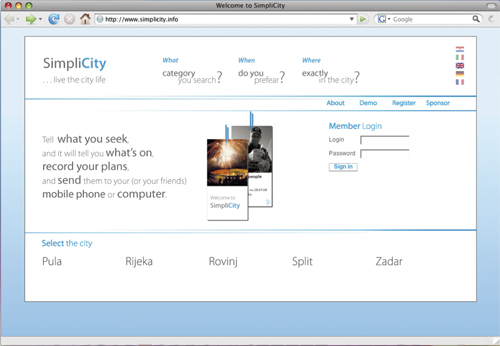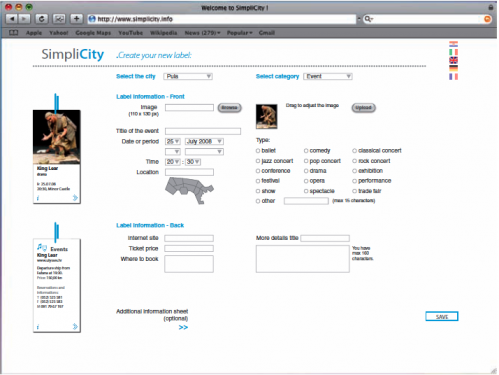The web application is an online service that can be viewed by both computer and touch-screen terminals (which might be installed in many locations in the city). In fact, the interaction of the entire online service is designed to be universal for use in both types of technology. This page shows the design and interaction of the service, and a short video of the prototype demonstration.

Once users enter the site of the service, there is a main page where they can choose to enter directly the site of the desired city, or search in other categories in order to see a demo of the service, download software for their mobile phone, and so on. This is more a presentation page, with direct links to the cities that support the system.
After users choose the city they want to surf, they find a page divided into three horizontal areas:

The image below shows how the menu is made very intuitively and simply. All the choices are graphically represented. and after the user makes a choice it is summarized in the box.
The topics of the results are all incorporated in virtual stickers or “labels”, the main protagonists of the service. Once the results are sought, the stickers come on stage with a nice and emotional elastic animation and the user can interact with them in many ways. It’s possible to flip them to see more information about the topic, to open the dedicated page clicking the button “i” or simply drag them into the “My plans” area, from where it is possible to send one or more stickers to a mobile (SMS/MMS) or e-mail them.
This is a screenshot of a result page in the service, in which we can see how the user interacts with the sticker in the stage.
The system is envisaged to run with very little centralised editorial work. The screenshot below shows the interface for those who provide the information: restaurant owners, cinema managers, gallery directors, etc.

Follow the link below to see a demo video of the prototype presented for the thesis.
Demo of interactive system (example: how to search events in a specific period)
Back to MAIN PAGE