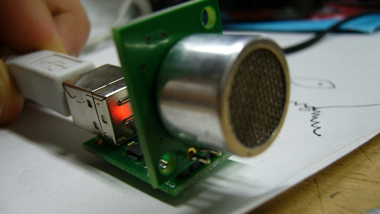Here is the presentation of Aequilibrium for the preprototyping crit in March 12th. Some aspects have been then changed in the prototyping phase to keep the project more simple. Click to download the PDF here: aequilibriumpreprototyping.
Blog
Aequilibrium - pre prototyping crit
5 April 2007 – 2:57 pmNew plugin for youtube video link
28 March 2007 – 4:50 pmThis is a way to embed YouTube videos
Where you want the video to appear put between square brackets []
youtube:URL WIDTH HEIGHT
or
youtube:URL
(leave no space between brackets and text)
Making new final project pages
27 March 2007 – 10:24 amYour final project pages are accessible not from the normal sidebar but from the tab above.
To write them, pick Write/Write PAGE instead of Write POST in the Dashboard.
To make a new page, pick Manage/Pages and click on Create a new page
If you make a new page as a sub-page to your main final project page:
1) add two full points to the beginning of the title, so it makes a visual hierarchy in the sidebar.
eg
TREE OF LIFE
..Tree 1
..Tree 2
2) make sure the new page has your main project page as its parent page. Here ..Tree 1 has as its parent the page TREE OF LIFE
Component costs
26 March 2007 – 4:08 pmIncluding IVA, where appropriate:
Breadboard 22.38
Wiring board 53.50
2 x LED drivers 27.38
IR filter 44.81
IR lamp 18.07
Final documentation
26 March 2007 – 12:51 pmBy the exam hand-in, please document your final project, as a record and as the exam submission, in one or more ‘Final projects’ pages. This documentation aims: 1) to show people, who don’t know about your project, its aim, what it was and how it was done, and 2) to allow them to build upon it, just as you have built on the work of others. The documentation is as important as the project, because it is all that remains afterwards.
The documentation should include as a minimum (it may include more):
• Elevator pitch, of max. 150 words (this could be the short descriptions I wrote for each project—see Summary of Projects posted 10 March), and a seductive, informative, introductory image
• Description of the installation: who is it for? where is it? what information does it give? how does it do this?
• Description of how the real installation would be made (largely technical but also practical)
• Description of how your prototype works, and was constructed
• Any code you used, with instructions on how to run it, and/or electronic diagrams
• Description of any problems which emerged in the design and construction of the prototype, how you solved them (if you did), or how someone might solve them in future (if you didn’t)
• Declaration of who in your group did what.
The pages should be vividly designed within the limitations of WordPress, and generously illustrated by diagrams, photos, videos etc. You will have much material, so probably need more than one page; remember, when you write a new page, to make sure it’s parent page is your main project page.
Those people who did not post their pre-prototyping presentation should please do so in the ‘Projects in progress’ category.
.:prototype:. tree of life
17 March 2007 – 1:03 amThe period of prototype is begin.
In collaboration with the group of Marco and Margherita we bought different materials to build our scenery.
I and Pamela finished programming it our timeline in processing. And we introduced the video and sound.
Margherita and Pamela cut and colored the wood for the creation of the floor.

I finished with processing.
Today, with Darrel, we saw for the first time our sensor, and we experienced its operation.
But now there is a problem.
How we recall from processing this sensor?
If we do not succeed to do to work the ultrasonic sensor, then will use the sensors to pressure with Marco and Margherita.
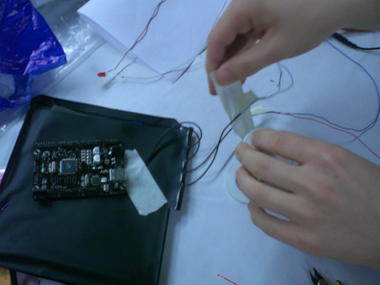
Summary of projects
10 March 2007 – 9:46 amHere is a summary of everyone’s projects in table form. You may find the descriptions useful in the future when you designing a communication about your project.
Project summaries (Excel) (28kb)
Project summaries (pdf) (40kb)
Question: what’s this site for?
10 March 2007 – 9:20 amAnswer: to communicate the importance and unique character of the work done by the students of Iuav’s Interaction Design programme – to the class, visitors, people we know, and eventually, after the end of the course, the public.
Through this site the programme will become known for being serious, active, inventive (maybe witty too). This will attract interesting students and teachers to participate in the programme. It will closed career doors to the programme’s current members and alumni. And it will stimulate others to build on what you have done, just as you are stimulated by projects you see on the Web (Davide and Luca’s YouTube video, for instance, prompted enquiries from Belarus about how they achieved gesture recognition). [more ...]
Making your posts more interesting graphically
9 March 2007 – 6:10 pmI have put up some some help pages for embedding Flash and Quicktime, for floating pictures right and left within posts, and using the [more] tag.
You’ll find them under the RESOURCES tab at the top of the page under HOW TO …
Code that you can copy and paste is in the page called …use HTML in posts.
Pre-prototyping crit
9 March 2007 – 3:43 pmThe pre-prototyping crit starts at 14.30 Monday 12 March. Guest tutors Davide and Durrell will attend. The timetable:
14.30 Aequilibrium (Margherita Urbani, Marco Zamarato)
15.00 Flyer Café (Davide Cocchi, Luca Da Rosso)
15.30 Secret Garden (Giovanna Nicosia)
16.00 Talking Bench (Alessandra Florian, Tamara Romeo)
16.30 [break]
16.45 Tree of Life (Benito Condemi de Felice, Pamela Moscarda)
17.15 That Sinking Feeling (Miguel Cabanzo, Nunzia Coco)
17.45 WAV (Francesco Fraioli, Nicola Plaisant)
High presentation quality is not needed at this crit. But please show clearly to the class and the guest tutors:
a Your project: where it is, who it is for, what information it gives, how it gives it, its emotional tone etc.
b Your prototype: what it is, current state, future work
In addition to your oral presentation, please:
a Post on the site a clear summary of your presentation, which the guest tutors can consult later. Gillian will shortly post advice about arranging material on the site
b Present at the crit an A3 list, which can be hand-written, of all the things you must do between now and the final hand-in. Ideally this would be presented as a ‘workflow timeline’; I have emailed Valentina Rachiele’s tesi timeline as an example. Your timeline should be fixed to the studio wall until the final hand-in.