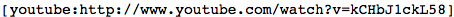(This uses the Easy Tube plugin to avoid problems with the YouTube embed code)
1 Go to the YouTube video you want to embed.
2 Copy the whole url from the top of the browser window.
3 In your post, click where you want the video to appear.
4 Put between square brackets [ ] the following code:
youtube:URL
(leave no space between brackets and text)
if you want to set the size of the video, put this:
youtube:URL WIDTH HEIGHT
putting the width and height you want for the video in pixels.
For instance: